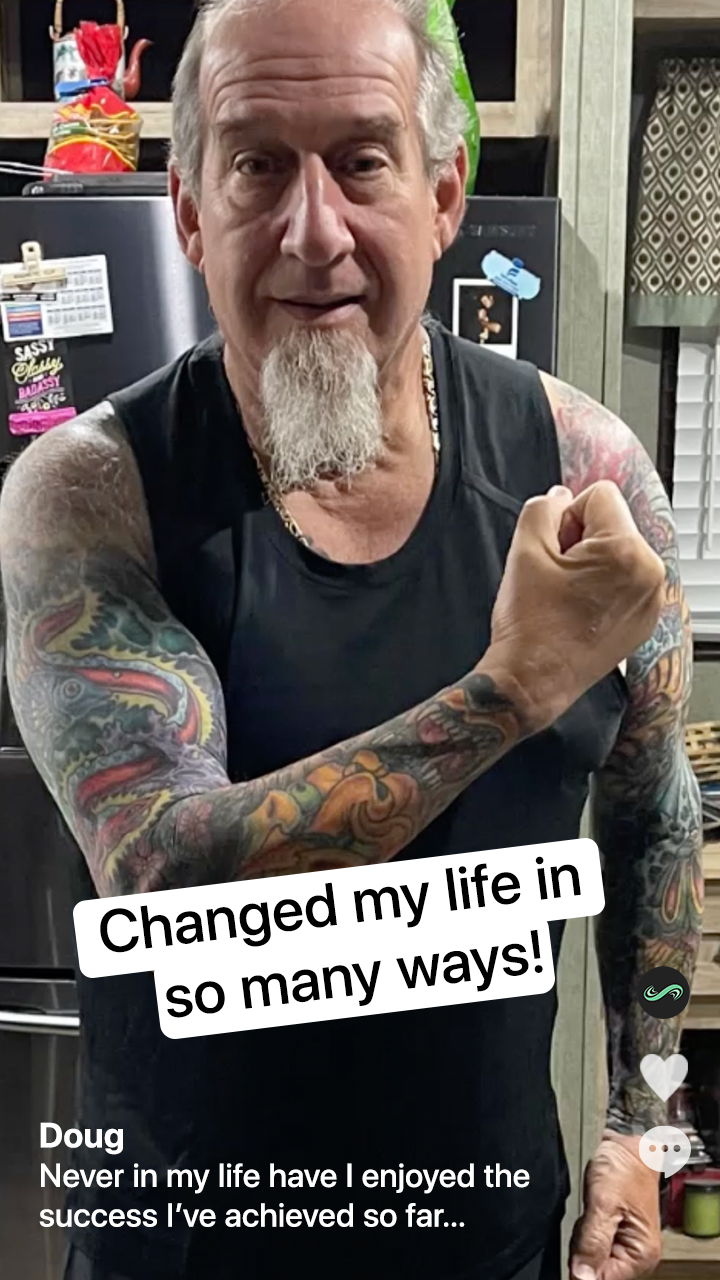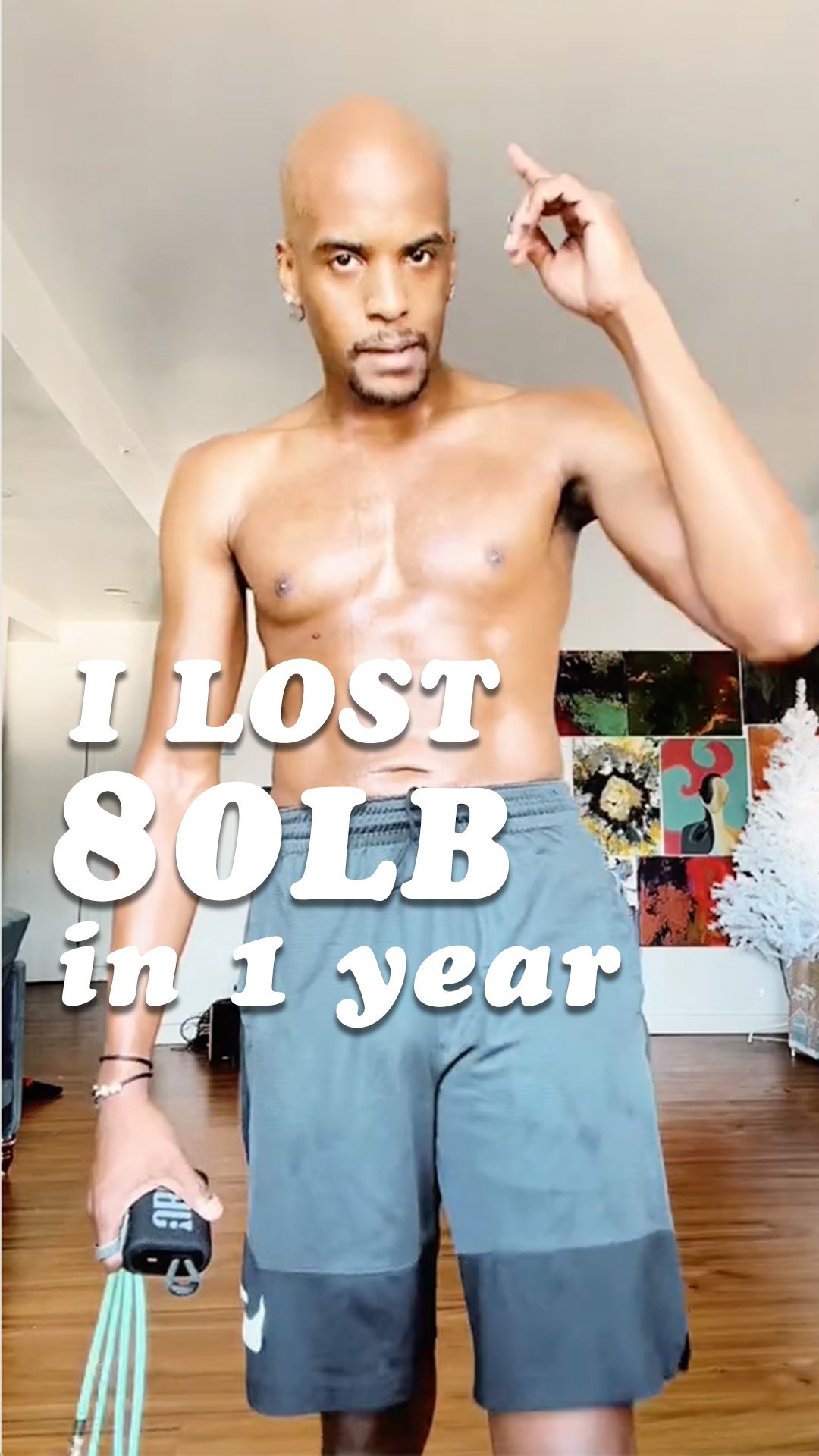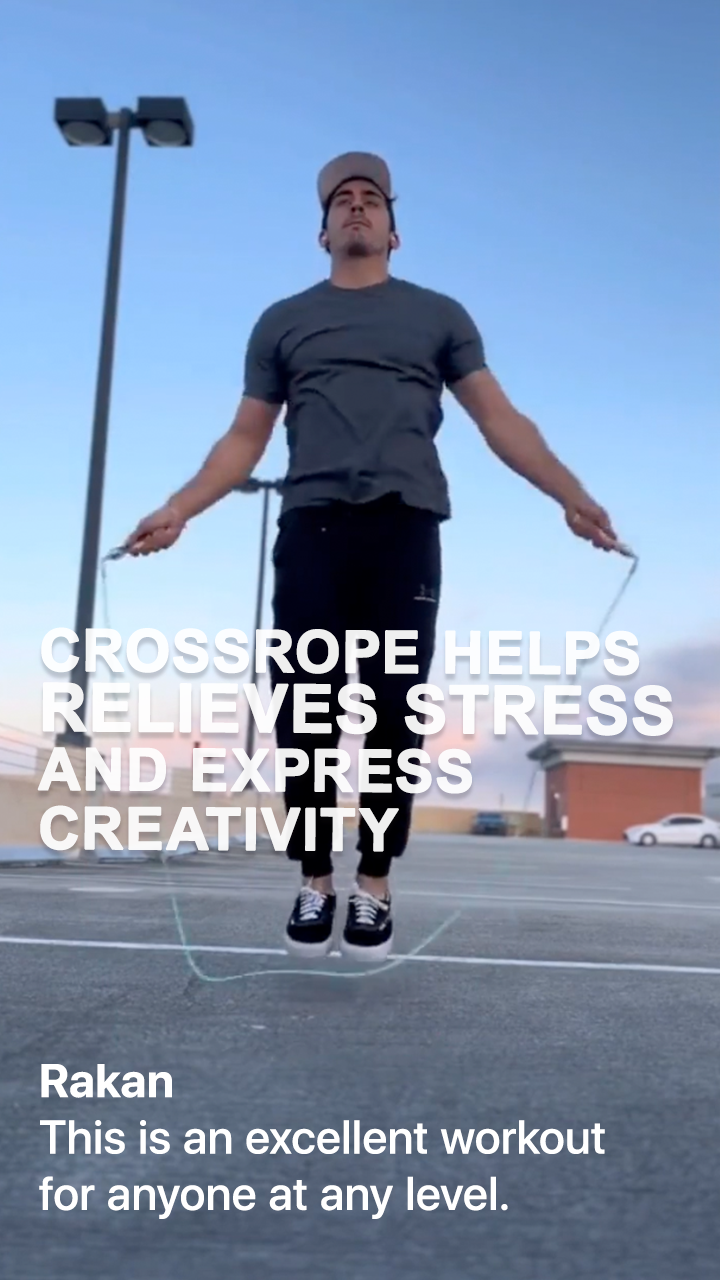AMP™
2500+ full-body workouts, real-time
feedback, activity & progress stats
to help you jump smarter.
AMP™
2500+ full-body workouts, real-time
feedback, activity & progress stats
to help you jump smarter.
INTRODUCING ON-DEMAND VIDEO CLASSES!
GUIDED WORKOUTS. REAL RESULTS. DOWNLOAD TODAY!
GUIDED WORKOUTS. REAL RESULTS. DOWNLOAD TODAY!
INTRODUCING ON-DEMAND VIDEO CLASSES
UPGRADE YOUR HANDLES
Connect your Get Lean & Get Strong ropes for a seamless, personalized workout.
AMP™ Handles
$99
UPGRADE YOUR HANDLES
Connect your Get Lean & Get Strong ropes for a seamless, personalized workout.
AMP™ Handles
$99
NOT YOUR AVERAGE JUMP ROPE
NOT YOUR AVERAGE JUMP ROPE
Weighted jump ropes, in combination with the Crossrope App, engage and activate more muscle groups than other forms of cardio - helping you burn 20% more calories in less time.
Weighted jump ropes, in combination with the Crossrope App, engage and activate more muscle groups than other forms of cardio - helping you burn 20% more calories in less time.
PRECISELY ENGINEERED FOR A SMOOTH EXPERIENCE
PRECISELY ENGINEERED FOR A SMOOTH EXPERIENCE
Crossrope handles use a small, robust connection system for quickly swapping between ropes.
Ergonomic handles are comfortable and easy to grip - even with sweaty hands.
Lighting fast Bluetooth pairing with a battery that lasts up to 6 months per charge.
Try for 60 days, risk-free. Send it back in any shape, for any reason.
Receive free US return shipping and a full refund, no questions asked.